USB-C Connectors Explained
Having a USB-C device that only works when the cable is inserted on one side ? Having a USB-C device that only works with USB-A to USB-C cables ? While USB-C is a wonderful standard, it has its little quirks.
USB-C is an evolution, not a revolution
One of the biggest advantage of USB-C is the fact that it is reversible. And in the pure tradition of USB, it is perfectly backwards compatible.
Another underrated advantage of USB that is still true with USB-C : the device is very simple. Almost all the complexity is in the host.
USB has a growing numbers of wires
USB 2.0 and prior
USB 1.0, 1.1 & 2.0 are the most well-known standards. They are fully electrically compatible, and are around since ages. They are also dead simple, as they only require 4 wires : VBUS, GND, D+ & D-.
Therefore USB 2.0 is the primary target for any USB enabled device. As its speed is usually “fast enough”.
USB 3.0
USB 3.x on the other hand has additional wires, which can best be seen on the micro-B connector.

While the USB-A connector has a series of additional pins on inside, the micro-B has a whole connector extension on the side.
Downgrading an USB3.0 to USB2.0 is very easy, and only requires to simply ignore those extra connections.
USB-C
Despite the usual confusion, USB-C isn’t always associated with USB 3.x. It is first and foremost a connector format. It even acknowledges one of the main usage of USB nowadays : power delivery, without even the need of a data transfer.
This was possible in the USB2.0 era since the vast majority of the USB-A connecters where not 100% to the specifications, and happily delivered much more current than what they should have. Therefore they became a de-facto source of 5V.
The USB-C connector has a tremendous number of wires, mostly in order to enable a somewhat future-proof usage.
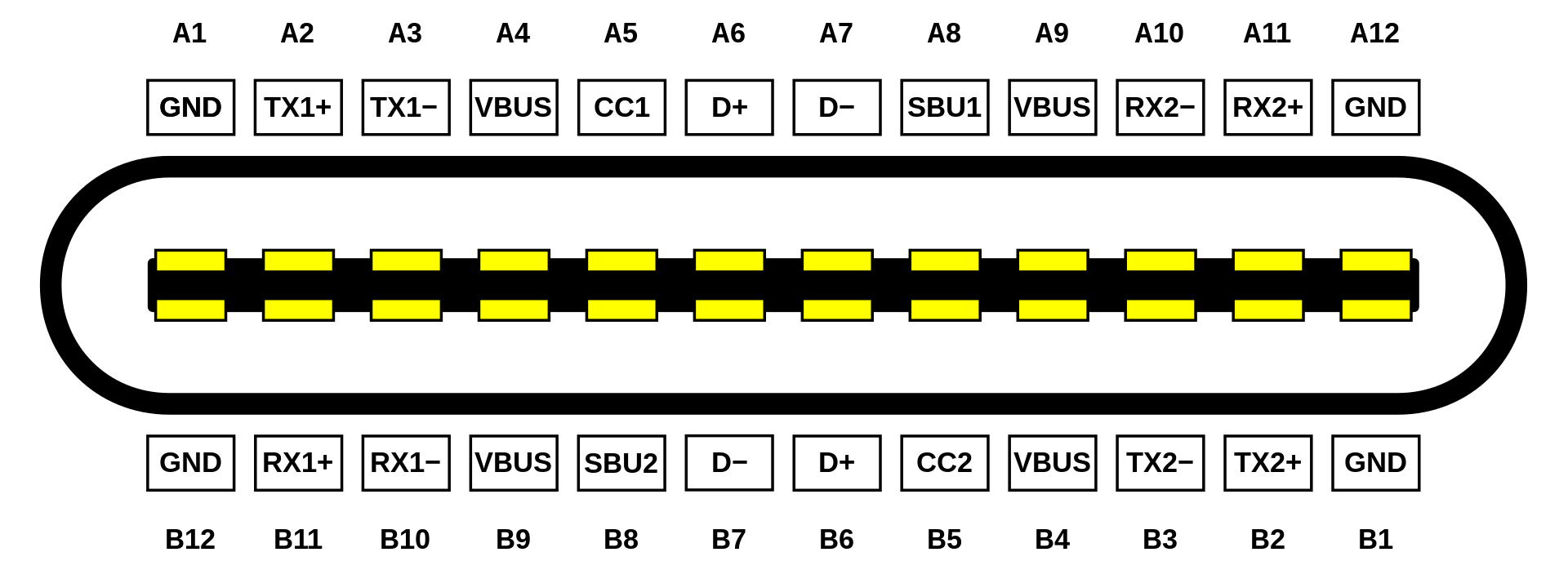
The layout of the wiring is also mostly symmetrical, in order to ensure that the connector can be inserted in any side.
USB-C in detail
USB 2.0 is fully symmetrical
We can see that the USB2.0 wires (VBUS, GND, D+ & D-) are strictly symmetrical. Which means that it indeed can be inserted in any side and still have exactly the same connectivity. And most of the devices that upgraded from the B connector to the C one fully leverage that.
USB-C connectivity quirk : orientation sensing
Yet, a close examination shows that the other connectivity is not exactly symmetrical. And that makes sense, as otherwise we would have needed twice the amount of pins.
Which means that the USB-C host needs a way to know which side the device is connected as. In order to simply multiplex in reverse the non symmetrical pins.
This is done by the CC1 & CC2 pins. As in a native USB-C cable, there is only 1 wire from CC1 to CC1, and none from CC2 to CC2. A dumb USB 2.0 compatible device can simoly pull both CC1 and CC2 to GND via a 5.1k resistor in a fully symmetric fashion. This will ensure detection of a device regardless of the orientation.
Yet, in those dumb USB devices both D+ and D- connectors are respectively shorted together. This again enables working regardless of orientation. But it creates a long extra wire which distorts the signal. Therefore, the device can opt in to orientation sensing in order to only connect one pair of d-/D+ via comparing the CC1 and CC2 voltages.
More details are explained in note AN1914 from Microchip. This “orientation sensing” is one of the most overlooked fact in USB-C,

Notice the 2 resistors ? Those are the CC1 & CC2 pulldown.
USB-C flaw for USB2 upgraded devices : missing orientation pulldown
Therefore, some USB-C upgraded from a USB2.0 micro-B devices missed that. And they don’t have those pulldown resistors.
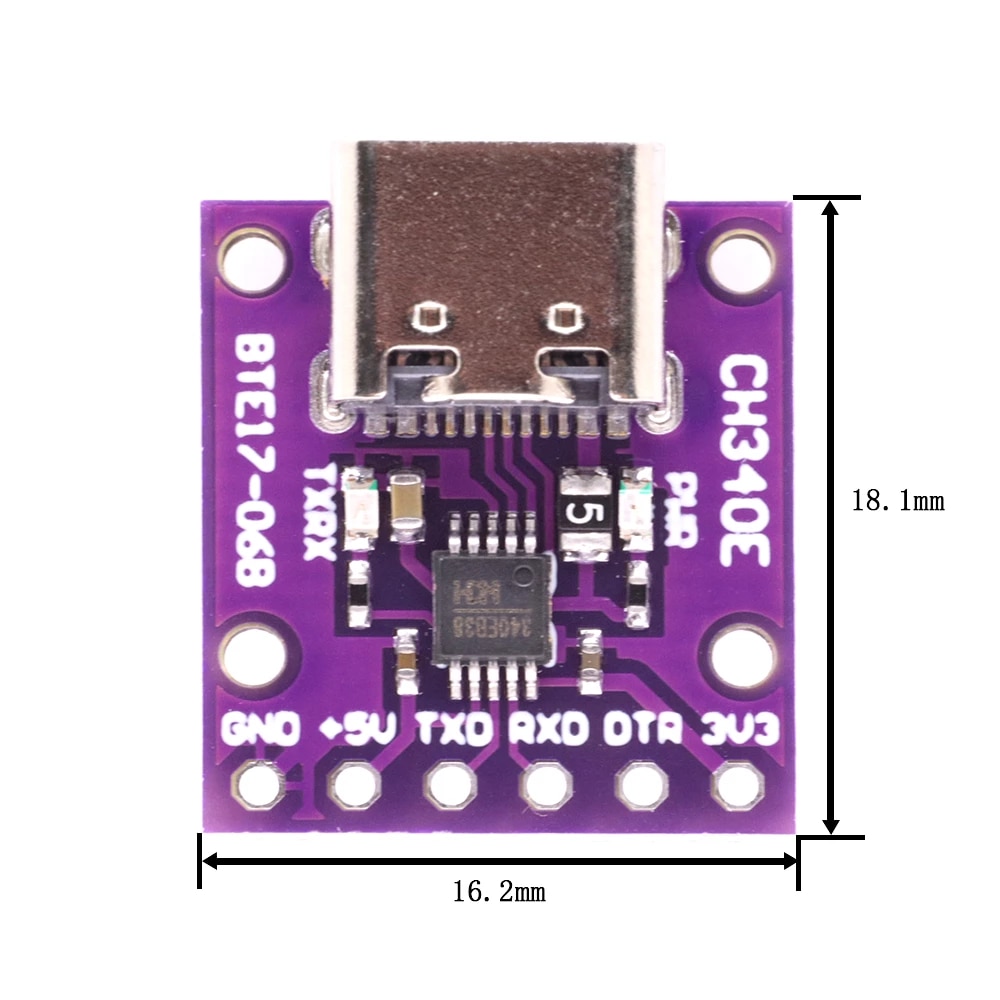
And then it does not work, as the USB-C host isn’t using voltage sensing on the D+/D- anymore to detect something is connected, but those CC lines. Even more, as the strength of those pulldown signals the voltage needed on VBUS, without something on those CC lines, you will not even have any power in VBUS.
So, if one tests with a USB-A to USB-C cable, it works perfectly fine. This is because as the USB-A host cannot leverage the CC1 and CC2 lines, therefore relies on D+/D- detection. And I fear that most of the (cheap) devices manufacturer won’t even think about testing otherwise.
Using a native USB-C cable does not even power the device, as expected.
Now I’m wondering if I could make an USB-C to USB-C adapter that emulates the CCx lines.